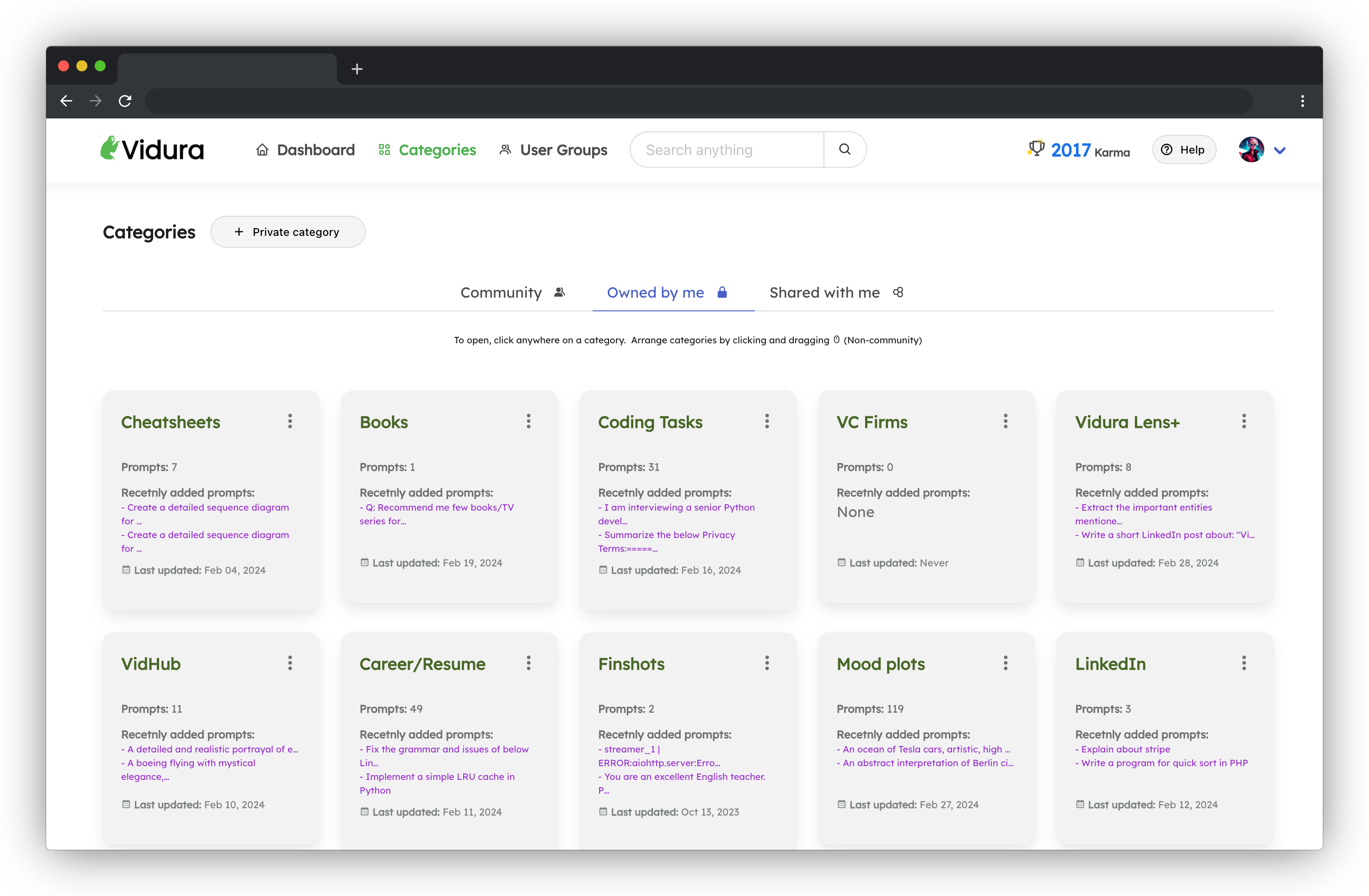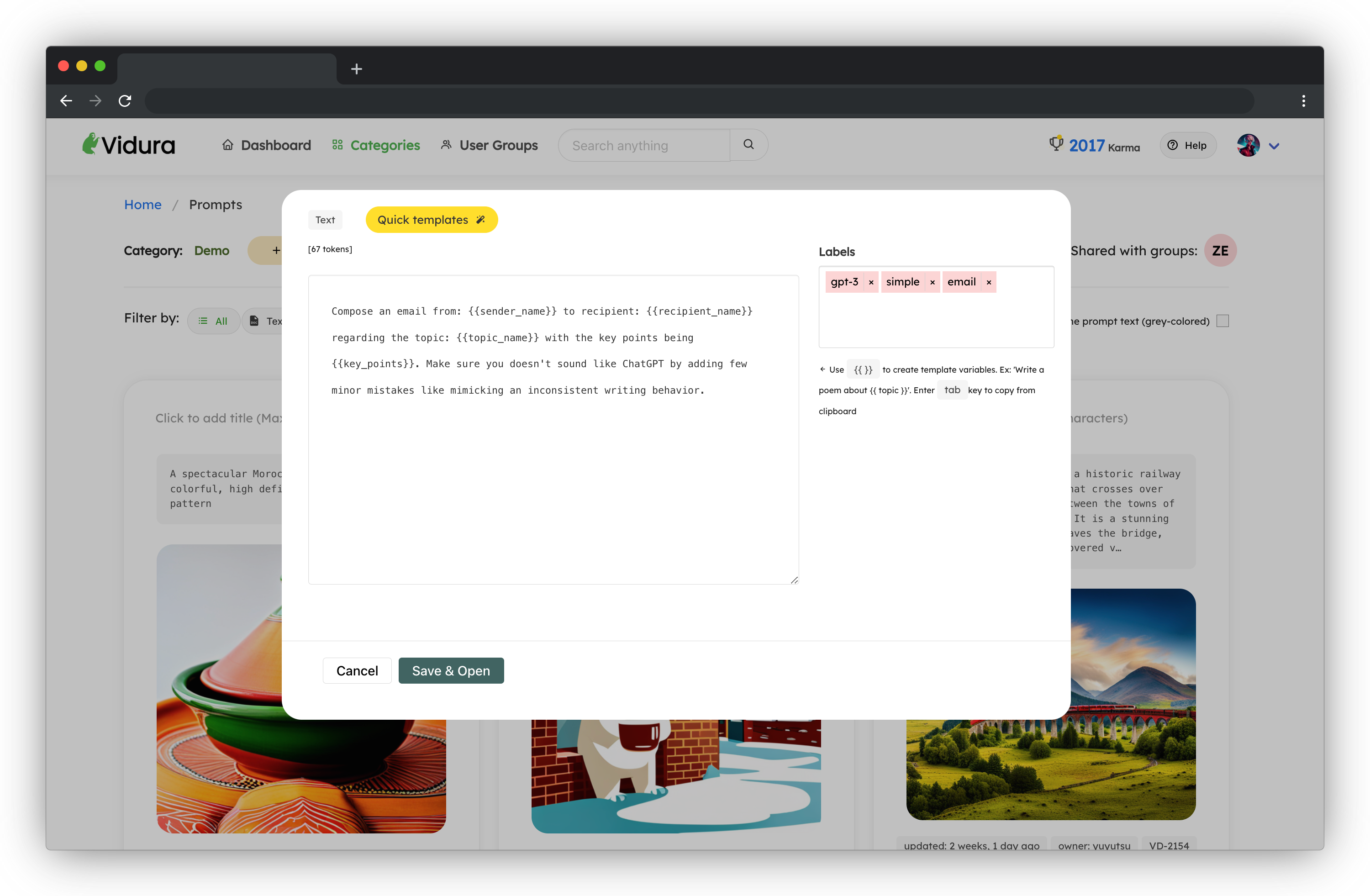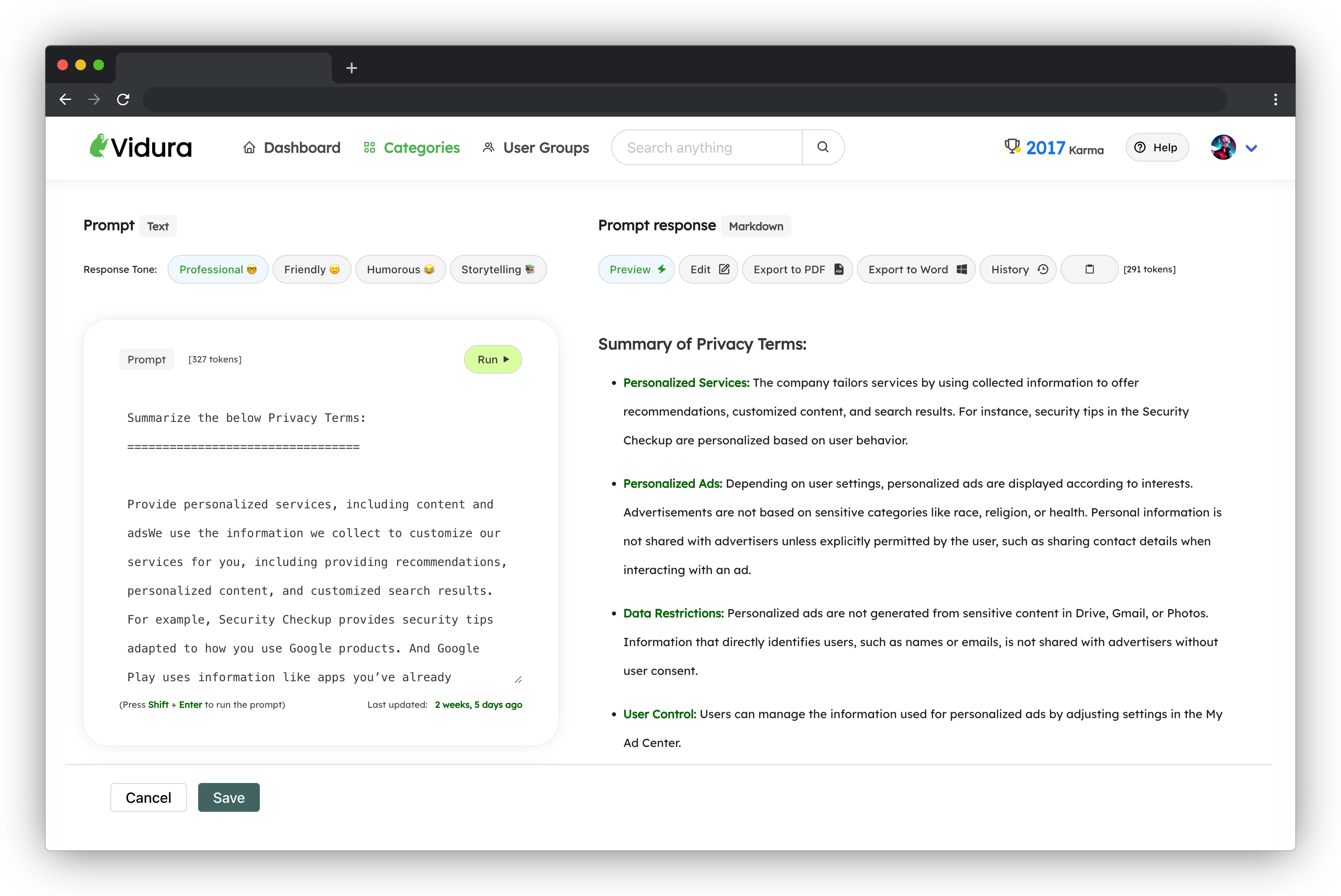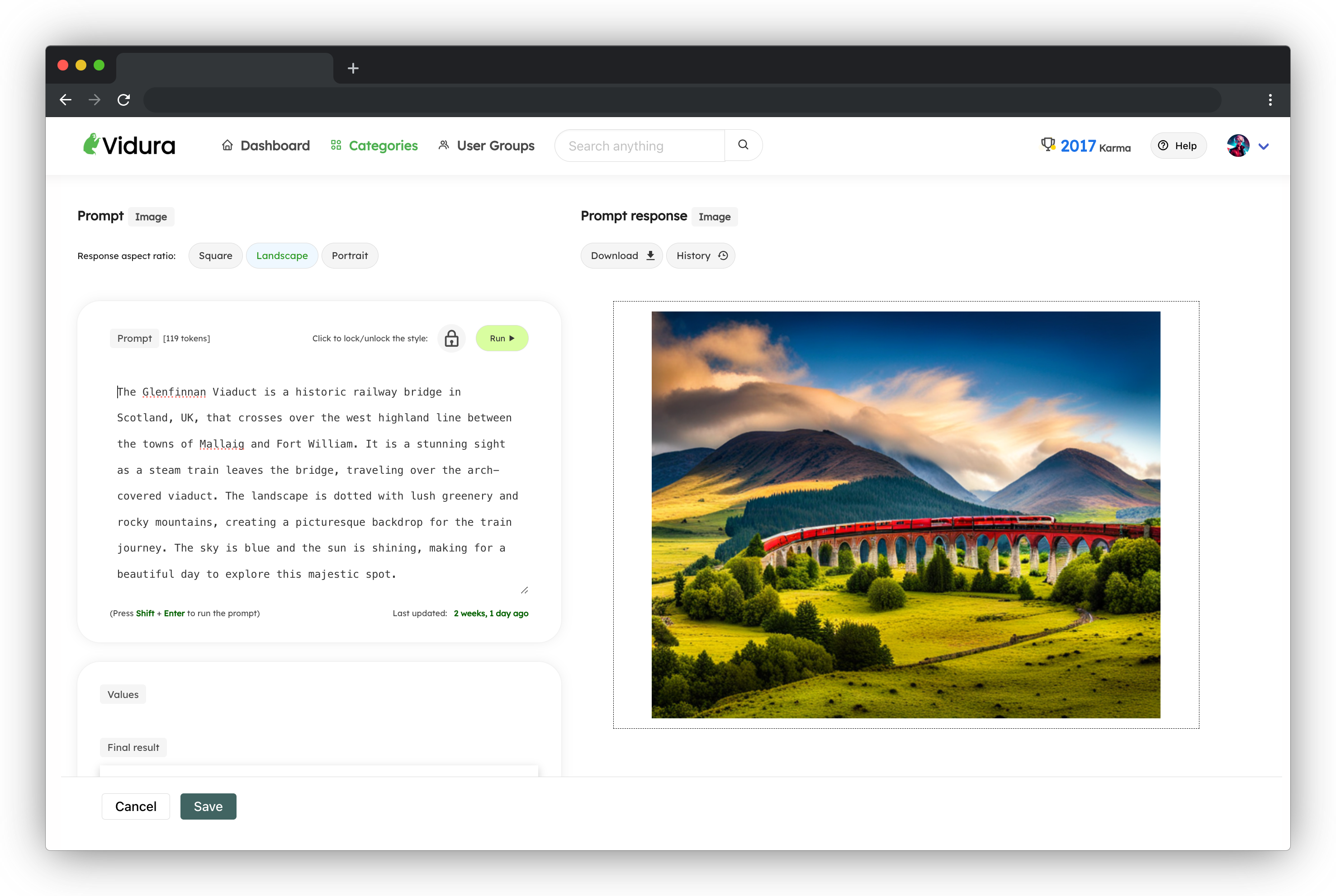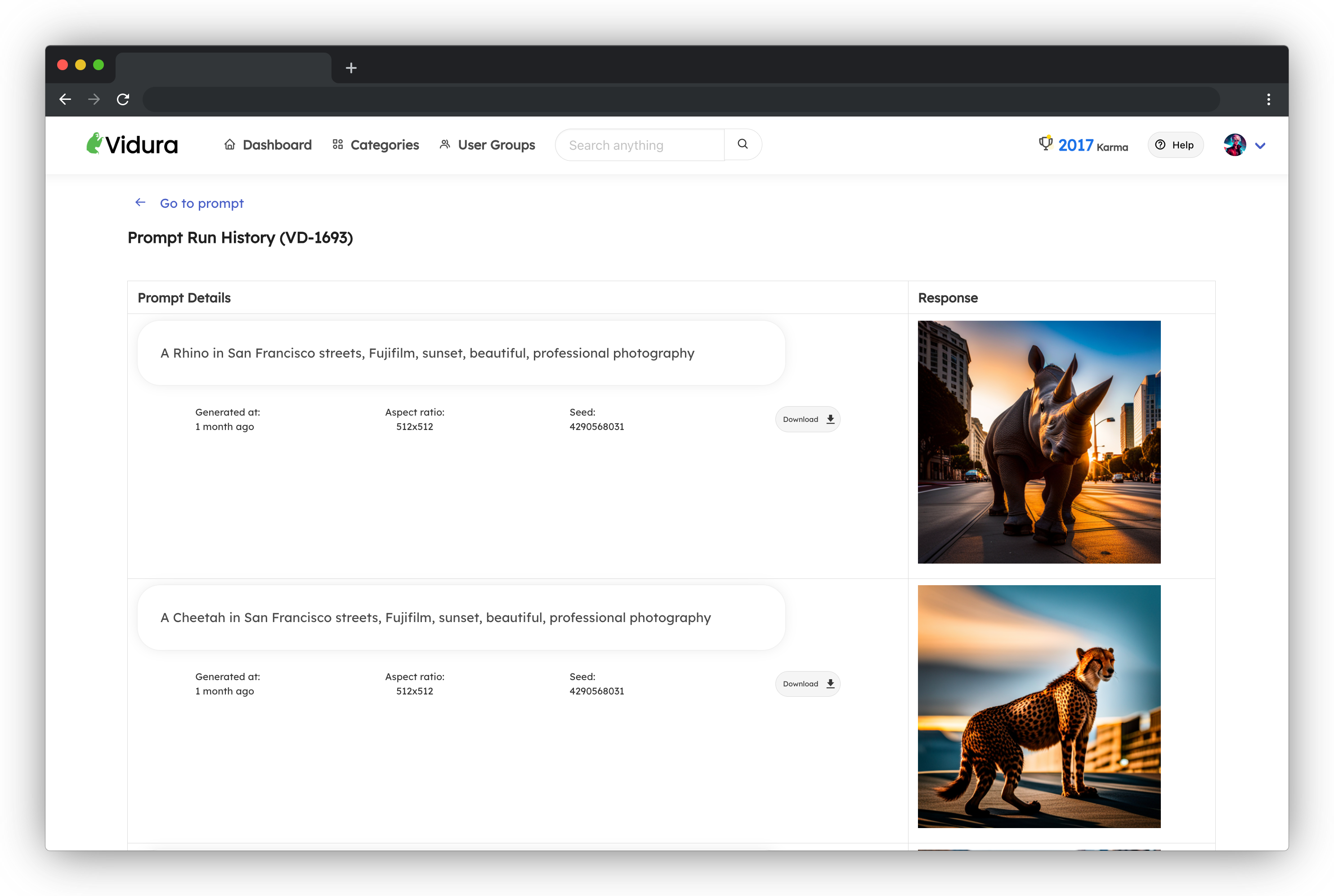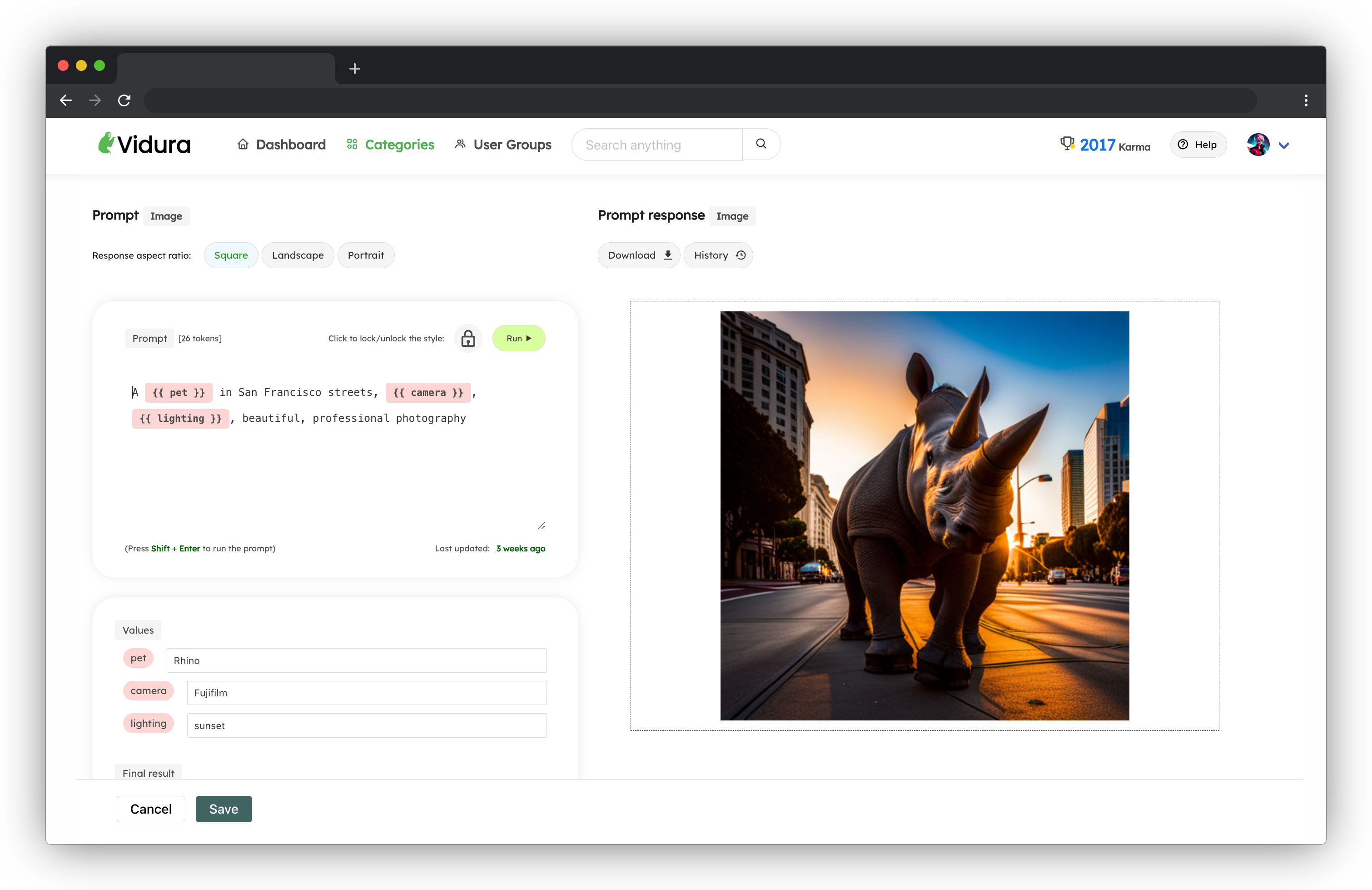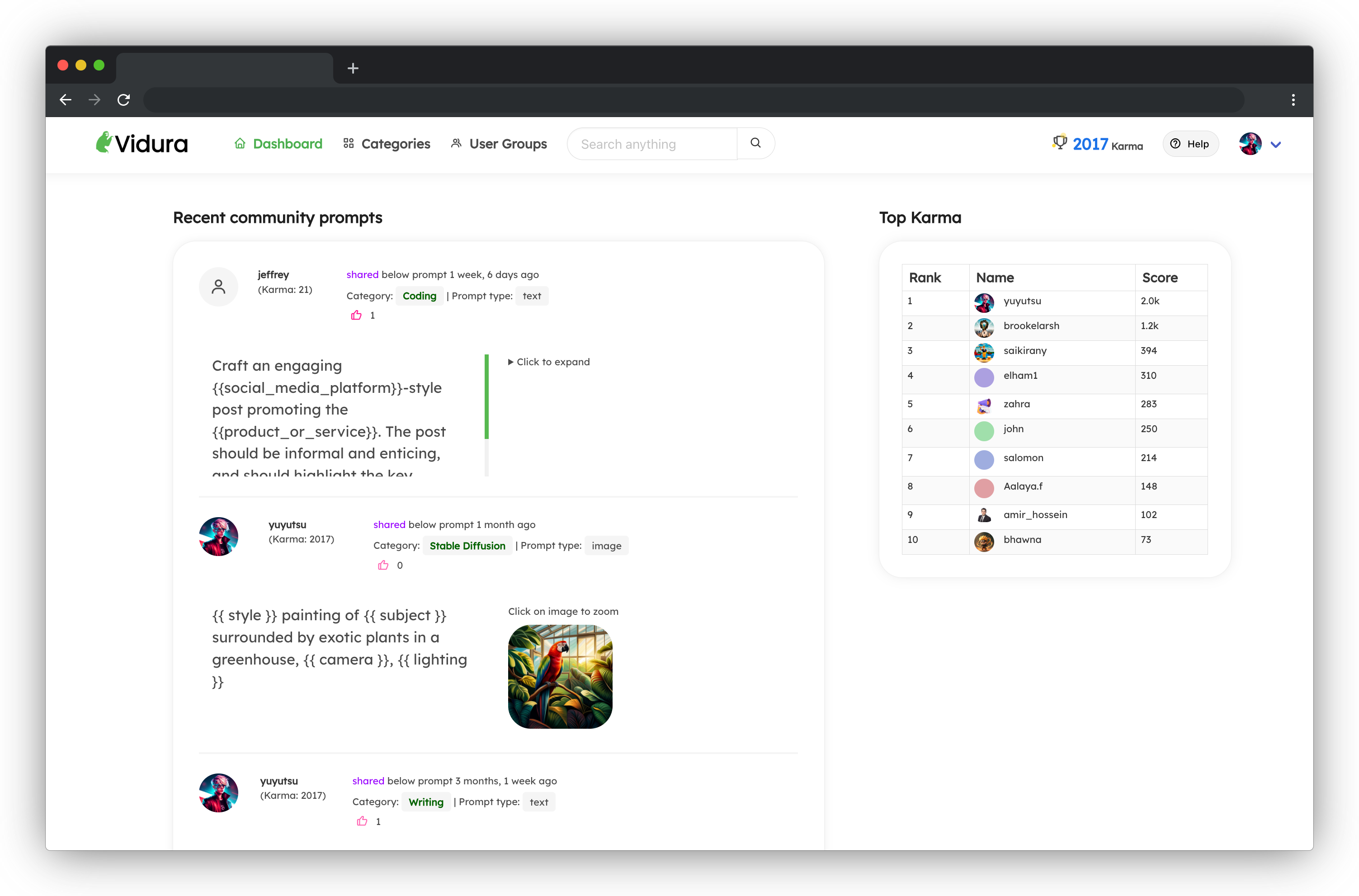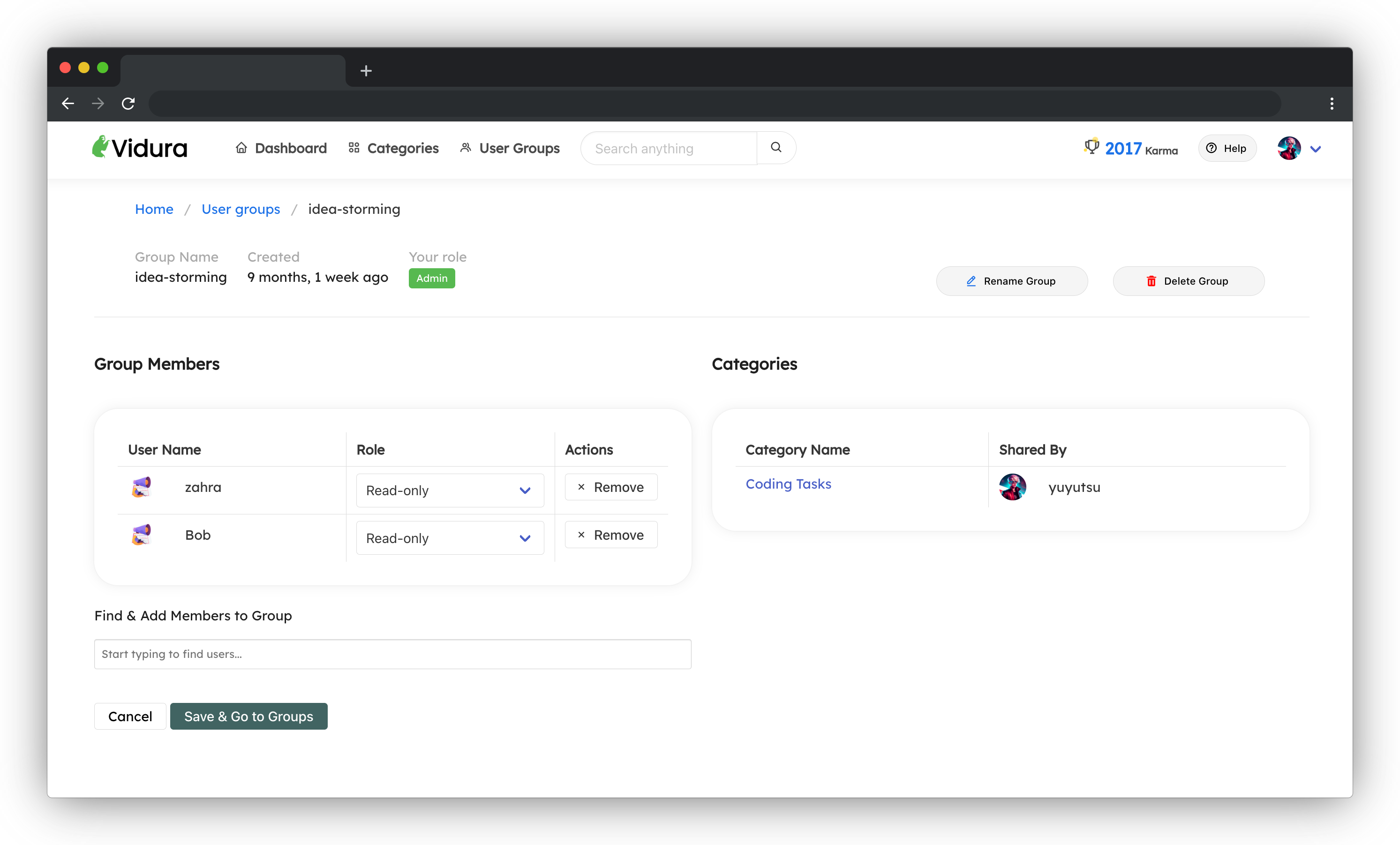Generative AI output isn't perfect. It's often experimental, and takes multiple attempts to nail the desired outcome. Even then, you need to edit & improve the response for final use.
Vidura is a prompt management system which is integrated by default with multiple AI systems (Text to Text, Text to Image etc). It's a one stop solution for managing your prompts as well as responses. Vidura is designed to be a productivity tool for Generative AI users.
Moreover, we believe you need a platform to incrementally learn how to communicate with AI. Vidura cloud is a community-driven platform where you can share your best prompts with others without leaving Vidura Platform. You can also discover new prompts and learn from others about prompting.